One of Android Enterprise’s significant components is Managed Google Play. IT should understand how the platform can aid app management, as well as what its limitations are.
Written By Helen Searle-Jones, Published: 23 Oct 2023 on Tritech Group
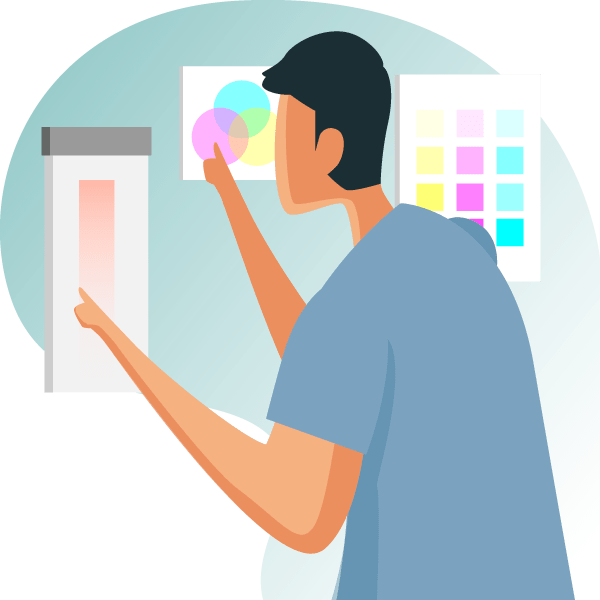
IT departments must manage many devices, and Managed Google Play is one tool that can make that process easier for Android administrators.
Managed Google Play is part of Google’s Android Enterprise suite of applications. The platform enables IT to manage and distribute Android apps within their organization, making it possible to maintain control over devices while employees use them for work.
Organizations of any size can use Managed Google Play to oversee corporate-owned or BYOD Android devices. With Managed Google Play, government and healthcare organizations can ensure secure access to resources and comply with security standards. Retailers can use Managed Google Play to manage devices for point-of-sale systems, inventory management and customer service, which in turn ensures consistency and security. In short, any organization that uses Android devices for work-related purposes can benefit from Managed Google Play.
Key features of Managed Google Play
Managed Google Play provides both basic app store functionality and mobile device management and mobile application management capabilities. Key features include the following:
- App management. IT administrators can use Managed Google Play to select and approve appropriate and secure apps for their organization. They can also manage app updates and remove apps remotely.
- App distribution. Organizations can distribute apps directly to managed devices without requiring users to visit the public Google Play Store. Administrators can deploy custom or proprietary apps.
- Policies and restrictions. Administrators can enforce policies and restrictions on managed devices, such as Wi-Fi settings, security policies and app permissions.
WIT Construct: Leverage the power of mobile with apps that offer optimal user experiences and cross-device compatibility.
- Device enrollment. Managed Google Play integrates with Android Enterprise. This makes enrolling devices into an organization’s management system easier and provisioning simpler.
- Separation of work and personal data. Android Enterprise provides a separation between corporate and personal profiles on a device. Managed apps and data can stay separate from the user’s personal data, ensuring privacy and security.
- Remote management. IT administrators can remotely lock, wipe or locate managed devices.
- Reporting and analytics. Managed Google Play provides insights into app usage, device compliance and other relevant data to help organizations monitor and optimize their device management.
A key point to understand about Managed Google Play is how it differs from the public Google Play Store. Google provides the two distinct storefronts, and they serve different purposes. The public Google Play Store is a global marketplace accessible to all Android users, providing a variety of apps for personal use. The Managed Google Play Store is a private app store that organizations use to distribute and manage Android apps, especially for their employees. IT administrators control access to this store, and only approved apps are available for download.
Administrators can upload and distribute private or custom apps that are unavailable on the public Google Play Store. These can include proprietary apps or those developed in-house. With app management capabilities, IT can ensure that apps are up to date and compliant with organization standards. Admins can also allowlist or blocklist apps, ensuring that only secure and compliant applications are on managed devices.
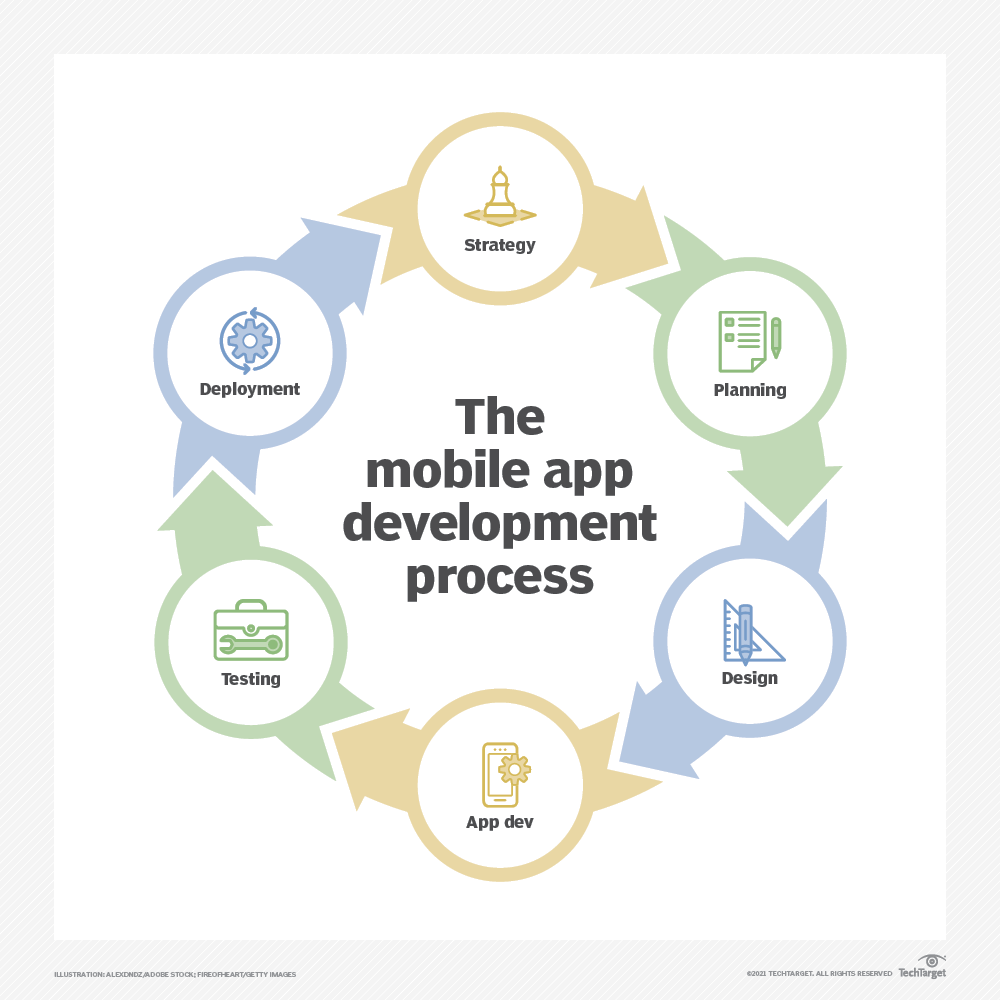
What are the different types of Managed Google Play accounts?
To set up and use Managed Google Play, organizations typically need to have a few different accounts. An organizational Google account, often associated with a domain-specific email address, is required to access and manage the organization’s Managed Google Play account. This account is the primary administrative account for the organization’s app and device management.
Organizations might need to create a Managed Google Play developer account as well. Developers can use this account to publish and manage private or custom apps that are available through the Managed Google Play Store. It is separate from a regular Google Play developer account for publishing apps on the public Google Play Store.
IT administrators in charge of Managed Google Play, including app deployments, device management and policy enforcement, will need individual administrator Google accounts with appropriate permissions and roles assigned within the organization’s Google Admin console.
End users accessing apps from the Managed Google Play Store typically need their own end-user Google accounts. These can be regular Google accounts, but organizations that require more control and security might want to use managed Google Workspace accounts.
Carefully configuring user accounts and permissions ensures that the right individuals have appropriate control over the Managed Google Play environment. These steps can help IT maintain security and organizational compliance.
Limitations of Managed Google Play
While Managed Google Play offers numerous benefits, it also has some drawbacks and limitations that IT admins should be aware of. Some apps might not work correctly in a managed environment due to restrictions or policies enforced by Managed Google Play. Organizations might need to work with app developers to resolve compatibility issues.
Managed Google Play also doesn’t offer the same extensive selection of apps as the public Google Play Store. Some apps, especially niche or specialized ones, might not be available in the managed store. IT would need to find alternatives or develop custom apps for such cases.
Organizations using Managed Google Play are dependent on Google’s services and infrastructure. Any outages or disruptions in Google services could affect device management. Furthermore, Managed Google Play is designed for Android devices. If an organization has a mixed-device environment with iOS, Windows or other platforms, it will need additional management tools for those devices, increasing complexity.
Additionally, implementing Managed Google Play might require IT administrators to learn new tools and processes. For very small organizations with limited IT resources, working with Managed Google Play might be overly complex. In such cases, simpler, more SMB-focused management platforms might be more appropriate.
While the basic functionality of Managed Google Play is free, organizations might incur costs associated with device management, licensing and other enterprise features. These costs can vary depending on the organization’s size and requirements.
Keeping these potential drawbacks in mind, if an organization provides Android devices to users, Managed Google Play is generally a valuable tool for deploying, managing and maintaining these endpoints.
Get WIT Construct service.
At WIT Construct, we understand the importance of aligning IT solutions with your business objectives. While custom software development is our forte, we acknowledge the value of complementary tools like Managed Google Play in today’s tech landscape. Our commitment to delivering tailored solutions extends beyond software development to encompass all aspects of technology that empower your business.
WIT Construct, a division of Western I.T., stands ready to propel your business forward with custom software solutions and comprehensive IT support. Whether you require a bespoke application or seek to optimize your IT management tools, we have the expertise and commitment to meet your unique needs. Reach out to us today to explore how WIT Construct can drive your business’s success.

